




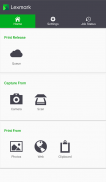
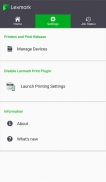


Lexmark Mobile Print

คำอธิบายของLexmark Mobile Print
Lexmark Print lets you send documents and images directly from your mobile device to a Lexmark printer connected to your network.
When you are ready to print, simply share the file with Lexmark Print. When prompted, choose an available printer. If necessary, you can also add a printer through network search, QR code discovery, or by manually typing the printer IP address, host name, or URL. Lexmark Print lets you set a variety of print options, including the number of copies, two-sided printing, and the number of pages per side for each print job.
*Note: Third-party application printing requires the use of Lexmark Print Plug-in service.
Features:
Simple printer discovery
Search: Quickly search your network to add printers to Lexmark Print.
QR code: Lexmark Print scans the QR code and automatically adds the printer.
Network address: Easily add a printer by manually typing the printer IP address, host name, or URL.
Direct Print: Print directly to a discovered Lexmark printer without requiring a server.
Selectable print options: Number of copies, two-sided printing, color printing, paper tray.
Supported file formats for printing:
PDF, DOCX*, XLSX*, PPTX*
* This format is available in some mobile devices.
Supported image formats for printing:
JPG, GIF, BMP, PNG, TIFF
Submit or release: Submit or release a document from Lexmark Print Management directly from a mobile device.
Direct Scan: Scan directly from a discovered Lexmark printer without requiring a server.
Supported file types for scanning:
PDF, TIFF, JPEG
Configuration file: Administrators can use the configuration file to set default settings and features.
Supported operating systems:
Android 5.1 or later
Supported printers:
This application works with the following Lexmark printers and multifunction products:
https://www.lexmark.com/en_us/products/smart-mfp/mobile/Mobile-Print-Device-Support.html
The user's guide is available at:
http://support.lexmark.com/index?segment=SUPPORT&userlocale=EN_US&locale=en&productCode=LEXMARK_MOBILE_PRINT&page=product&frompage=null#1
For more information, visit www.Lexmark.com/mobile.
Lexmark Print ช่วยให้คุณสามารถส่งเอกสารและภาพได้โดยตรงจากโทรศัพท์มือถือของคุณไปยังเครื่องพิมพ์ Lexmark ที่เชื่อมต่อกับเครือข่ายของคุณ
เมื่อคุณพร้อมที่จะพิมพ์เพียงแค่ใช้ไฟล์ร่วมกับ Lexmark Print เมื่อได้รับพร้อมท์ให้เลือกเครื่องพิมพ์ที่มีอยู่ หากจำเป็นคุณยังสามารถเพิ่มเครื่องพิมพ์ผ่านทางการค้นหาเครือข่ายการค้นพบโค้ด QR หรือพิมพ์ที่อยู่ IP ของเครื่องพิมพ์ชื่อโฮสต์หรือ URL ด้วยตนเอง Lexmark Print ช่วยให้คุณสามารถตั้งค่าต่างๆของตัวเลือกการพิมพ์รวมถึงจำนวนสำเนาการพิมพ์สองด้านและจำนวนหน้าต่อด้านสำหรับแต่ละงานพิมพ์
* หมายเหตุ: การพิมพ์แอปพลิเคชันของบุคคลที่สามต้องใช้บริการปลั๊กอิน Lexmark Print Plug-in
คุณสมบัติ:
การค้นพบเครื่องพิมพ์แบบง่ายๆ
ค้นหา: ค้นหาเครือข่ายของคุณได้อย่างรวดเร็วเพื่อเพิ่มเครื่องพิมพ์ลงใน Lexmark Print
QR code: Lexmark Print จะสแกนรหัส QR และจะเพิ่มเครื่องพิมพ์โดยอัตโนมัติ
ที่อยู่เครือข่าย: เพิ่มเครื่องพิมพ์ได้อย่างง่ายดายด้วยการพิมพ์ที่อยู่ IP, ชื่อโฮสต์หรือ URL ของเครื่องพิมพ์ด้วยตนเอง
พิมพ์โดยตรง: พิมพ์โดยตรงไปยังเครื่องพิมพ์ Lexmark ที่ค้นพบโดยไม่ต้องมีเซิร์ฟเวอร์
ตัวเลือกการพิมพ์ที่สามารถเลือกได้: จำนวนสำเนา, การพิมพ์สองด้าน, การพิมพ์สี, ถาดใส่กระดาษ
รูปแบบไฟล์ที่สนับสนุนสำหรับการพิมพ์:
PDF, DOCX *, XLSX *, PPTX *
* รูปแบบนี้สามารถใช้งานได้ในโทรศัพท์มือถือบางรุ่น
รูปแบบภาพที่สนับสนุนสำหรับการพิมพ์:
JPG, GIF, BMP, PNG, TIFF
ส่งหรือเผยแพร่: ส่งหรือปล่อยเอกสารจาก Lexmark Print Management โดยตรงจากโทรศัพท์มือถือ
Direct Scan: สแกนโดยตรงจากเครื่องพิมพ์ Lexmark ที่ค้นพบโดยไม่ต้องมีเซิร์ฟเวอร์
ประเภทไฟล์ที่สนับสนุนสำหรับการสแกน:
PDF, TIFF, JPEG
แฟ้มการกำหนดค่า: ผู้ดูแลระบบสามารถใช้ไฟล์การกำหนดค่าเพื่อกำหนดการตั้งค่าและคุณสมบัติเริ่มต้น
ระบบปฏิบัติการที่สนับสนุน:
Android 5.1 หรือใหม่กว่า
เครื่องพิมพ์ที่สนับสนุน:
โปรแกรมนี้ทำงานร่วมกับเครื่องพิมพ์ Lexmark และผลิตภัณฑ์มัลติฟังก์ชั่นต่อไปนี้:
https://www.lexmark.com/en_us/products/smart-mfp/mobile/Mobile-Print-Device-Support.html
คู่มือผู้ใช้มีอยู่ที่:
http://support.lexmark.com/index?segment=SUPPORT&userlocale=EN_US&locale=en&productCode=LEXMARK_MOBILE_PRINT&page=product&frompage=null#1
สำหรับข้อมูลเพิ่มเติมโปรดไปที่ www.Lexmark.com/mobile


























